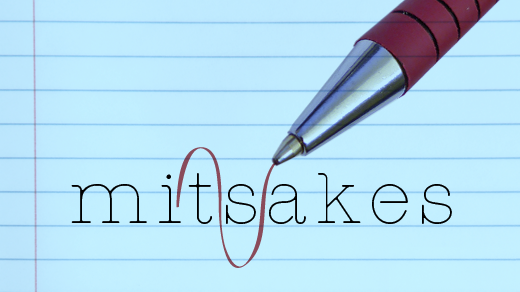
1. Vehicles not booked properly/Loan payments
- When a business purchases a vehicle, the total cost of the vehicle needs to be booked as a fixed asset, not just the money you put down. If you paid cash (no loan) then the total amount paid is the cost that gets booked as a “fixed asset” on the balance sheet.
- Problems occur when a business puts money down on a vehicle and fails to record the loan. (or maybe they don’t put any money down and the total vehicle cost is financed). If just the down payment is recorded, then the asset is understated on the books. The loan needs to be booked as a liability and the vehicle cost increases the fixed asset account to reflect the total cost. Normally you record the loan with a journal entry: debit the fixed asset account and credit the liability account.
- Sometimes another problem will occur with vehicle loan payments. Vehicle loan payments do not get posted to a vehicle expense account. The payments are booked against the loan account you set up when you purchased the vehicle. As you make the payments, the loan amount (liability) decreases.
2. Duplication of revenue
- There are several ways to record revenue in QuickBooks. Sales receipts, invoices and manual deposits. With sales receipts and manual deposits, it’s a one-step process and revenue is booked immediately.
- When you create invoices, there are several steps involved to record revenue. The first step is to create the invoice. The second step is to receive a payment against the invoice. The third step is to deposit the payment into the bank account. If all steps are not taken, you could wind up with duplicated revenue and overstated receivables.
Here’s how:
Let’s say you create an invoice. QuickBooks records a receivable and revenue is booked. Then you receive a payment against that invoice and the receivable is cleared. You then must record the deposit into the bank account.
If you receive a payment, “forget” you had an outstanding invoice and instead of applying the payment against the invoice, you record a manual deposit in the system, you increase revenue and increase the bank account. The problem now is that you have recorded revenue/income twice, and left a receivable unpaid in QuickBooks. If revenue/income is duplicated then your profit is overstated. The profit & loss statement looks great but is inaccurate!
When you create invoices in QuickBooks, always apply any payments received against the invoice. Don’t try to make a manual deposit or your books will be wrong
3. Ignored uncleared transactions
- Sometimes checks, deposits and other expenses are accidentally duplicated in the bank or credit card register. If three or more months have passed without a transaction being cleared in a reconciliation, it’s worth taking some time to dig in to why the transaction hasn’t been realized. If you find the transactions are in error, make a journal entry to clear out the transactions to the appropriate accounts. If transactions are left uncleared you could be over or under stating your account balance and profit & loss statement. This can affect your decision-making process.
4. Failure to set up items correctly
- Item lists are a critical part of keeping track of what you are spending money on and where you are receiving money from. Keep in mind each service or product you create needs to be mapped to an income account or expense account. If you book a service to an asset or expense account, you may be under or overstating your income on financial reports.
5. Bonus mistake – Not backing up regularly
- Your company file is not easily replaced. If you were to lose your computer or server and didn’t have a backup file to restore, how many transactions might you have to replace? Once you start a company, those numbers are forever. Each year needs to tie back to the last. Backup your company file at least once a week. A small amount of time spent now, will avoid a lot of time spent later!
We gave you five mistakes QuickBooks users commonly make. Review your transactions from time to time to try and catch these errors. Better yet, get another set of eyes to look over your books. Over or under-stated accounts can be a disaster to your business. At the very least, your books are inaccurate and any projections that you (or your bank) make will also be inaccurate.
Compass Consulting provides a service to review your transactions, as well as do any cleanup to keep your books in tip-top shape. Call or email today to set up a complimentary appointment to discuss how we can help your business start or maintain your books in good order!
